
Finally a code camp in the seattle area... usually they hold these in places I can't visit like Canada, Oregon, California, etc. Now finally there will be a code camp at the old Nintendo building now Digipen in Redmond. It will surely be a lot of fun and I hope to learn a great deal... especially with the following break out sessions.
Sessions
Using SubSonic There are a lot of ActiveRecord implementations out there. Come check out SubSonic a lightweight offering on CodePlex.Track: ASP.NETSpeaker: Chris Kinsman
Castle - The DVD Extras
Many people have already heard of the Castle Project [http://castleproject.org] and some of the major subcomponents: Monorail, ActiveRecord, Windsor. Whether you use these things or not, Castle has build up a compelling array of supporting components and libraries that are relatively easy to use from your application - even if you're not using the rest of Castle: Dynamic Proxy, an NVelocity fork, Scheduler, FlexBridge, and other things not directly associated with Castle. In addition, a lot of the Code is so well written, you just feel smarter after having read it. Let's take a look at some of these things, how you can leverage them, and what the code looks like.Track: ASP.NETSpeaker: Chris Bilson
Dependency Injection with ObjectBuilder 2.0
What is dependency injection? When should I use it (and when not)? This talk will answer those questions and more, plus show off some of the design changes made to ObjectBuilder 2.0 (and sample containers that drove and validated the design).Track: Core .NETSpeaker: Brad Wilson
Rethinking Unit Testing: xUnit.net
The release of NUnit 2.0 was 5 years ago. This version of NUnit was more than just a warmed over port of other frameworks, pioneering the use of aspects to describe tests in .NET. Unit testing began to really catch on in .NET. Five years later, most developers are doing unit testing, and many of them cut their teeth on NUnit. With many unit tests under their belt, Jim Newkirk (the primary NUnit 2.0 author) and Brad Wilson -- with feedback from many friends and co-workers -- have released a new unit testing framework for .NET, xUnit.net. In this talk, Brad will discuss the history of xUnit.net, including their motivations and decisions, as well as show the new framework both for test writers and for those who wish to extend the framework for their own uses.Track: Agile PracticesSpeaker: Brad Wilson
Pex – Automated White Box Unit Testing
Parameterized unit testing is becoming a mainstream feature of most unit test frameworks; MbUnit RowTest (and more), VSTS data tests, xUnit.net Theories, etc... Unfortunately, it is still the responsibility of the developer to figure out relevant parameter values to exercise the code. With Pex, this is no longer true. Pex is a unit test framework addin that can generate relevant parameter values for parameterized unit tests. Pex uses an automated white box analysis (i.e. it monitors the code execution at runtime) to systematically explore every branches in the code. In this talk, Peli will give an overview of the technology behind Pex (with juicy low-level .NET profiling goodness), then quickly jump to exiting live demos.Track: Core .NETSpeaker: Peli
Windows Live DevelopmentIn this session, we'll take a look at the Windows Live development platform, which enables 3rd party applications to integrate with Live ID, Contacts, Spaces, Messenger, Alerts, Silverlight Streaming, Virtual Earth, and Expo.Track: ASP.NETSpeaker: Ed Kaim
Reflector and Friends: An overview of Lutz Roeder's .Net Reflector and its add-ins
Do you use Reflector on a daily basis? How about it's addins? Ever want to write your own addin? If so, you will probably find this session of some use and maybe even have something to add. This will be an introduction and overview of Lutz Roeder's .Net Reflector tool and some of the addins the community has developed for it along with a look at developing additional addins of your own. There are two sections to this talk: an introduction and overview of the tools (length depends on the experience of the attendees) and a look at developing Reflector addins or extending existing ones.Track: Core .NETSpeaker: Jason Haley
Black Belt DSA, building Duplex Agents
The Disconnected Service Agent in the Smart Client Software Factory allows you to queue up web service calls to a remote server when disconnected. These calls are played back once the connection returns. This is great for simple message exchange patterns that instantly return a response. However, it does not help you in the case of a long-running operation in which the response is to be returned out-of-band. Come to this session and see how we can tweak the DSA to allow it receive an asynchronous response. We'll utilize a WCF Duplex channel to provide an agent that will make a call and go about it's merry way until it receives a call back from the server. This functionality is beneficial beyond offline scenarios, I'll show you how you can also use this technique to faciliate exchange patterns with multiple responses. For example requesting a large result set of data that is returned in a chunked fashion over multiple successive calls. If you are develeoping with SCSF / CAB, don't miss this session.Track: WCF and WFSpeaker: Glenn Block
Session state injection your way with WCSF
The StateValue mechanism in Web Client Software Factory provides a nice clean way of injecting values to and from ASP.NET's session state. One of it's big advantages is it provides for testability, allowing the values to be substituted in a unit test. Another big advantage is that it allows a declarative way for values from ASP.NET Session's state to be plugged in. But what happens if you aren't relying on ASP.NET Session and have a custom or third-party mechanism? Are you "up the creek without a paddle"? Actually no. Come to this session and I'll show you to "Have it your way" and make our Session State strategy bow to submission.Track: ASP.NETSpeaker: Glenn Block
Data Enhancements in Visual Studio 2008
Visual Studio 2008 offers a number of features that make it easier to build both 2-tier and n-tier data applications. This session will cover the following: • Using the new TableAdapterManager to manage updating of related table. No more having to write the code make sure child rows are deleted before parent rows. Now, it’s automatic. • Using ADO.NET Synchronization Services to maintain a local copy of data that doesn’t change often, such as lookup tables, and then synching that data with the server version. • Automatically separate DataSet code from TableAdapter code. Today, you must do this by hand if you want to use the DataSet Designer and build an n-tier application. Or you can have VS 2008 do it for you. • LINQ to SQL classes and the Object Relational Designer. The LINQ to SQL classes provide a way to map a database model to an object model. You can write the code yourself, or you can use the Object Relation Designer and drag and drop tables and stored procedures from the Server Explorer. Track: Core .NETSpeaker: Robert Green
Windows Application Enhancements in Visual Studio 2008
Visual Studio 2008 includes some cool and exciting new features for building Windows client applications. In this session, we will explore two of them: • Client Application Services provide a way for you to add remote login, roles and profiles to client applications. Today, you can log into a Web site such as Amazon and the Web site knows who you are and what your preferences are. They are stored on the server and you are who you are regardless of what computer you use. Client application services gives you the ability to add this same functionality to a Windows application. You will write a service to authenticate users and to determine what roles they have. You can then call that service from any client. You can also write a service to manage settings. So you can store user settings on the server rather than only locally. • Windows Forms and Windows Presentation Foundation Interoperability. WPF is the revolution in user interface we have all been waiting for. Over time, it will increasingly be the way you build client applications. In the meantime, what do you do with all your Windows Forms and user controls? You will want to use them in your WPF applications. And what if you build a neat WPF control? You will want to use it in your Windows Form applications. With Visual Studio 2008, you can and we’ll see how. Track: Core .NETSpeaker: Robert Green
An Introduction to Windows Communication Foundation
This session will provide an introduction to Windows Communication Foundation. It will answer a number of questions such as: What is WCF? Why was it invented? How does it compare to Web services or .NET Remoting? How is it better than those? What is a service? How do I create one? How do I host one? How do I call one from my applications? What do I need to do to make sure clients and services can communicate? Once we answer these types of questions, you will be able to start creating your own WCF services and have a much better understanding of how to work with this promising new technology. Track: WCF and WFSpeaker: Robert Green
For more info head over to the site.
Seya There!!!


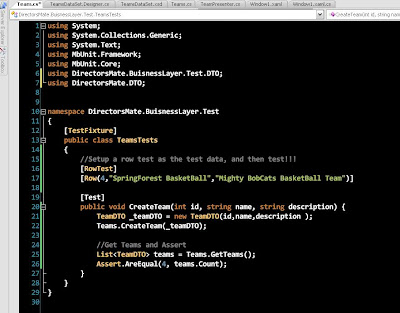












 Mix 07 is coming to an end... even though I didn't actually attend in Vegas I subscribed to the feed of live footage keynotes and break out sessions... which honestly felt like I was there.
Mix 07 is coming to an end... even though I didn't actually attend in Vegas I subscribed to the feed of live footage keynotes and break out sessions... which honestly felt like I was there.

